(Note: Image is 0.99MB)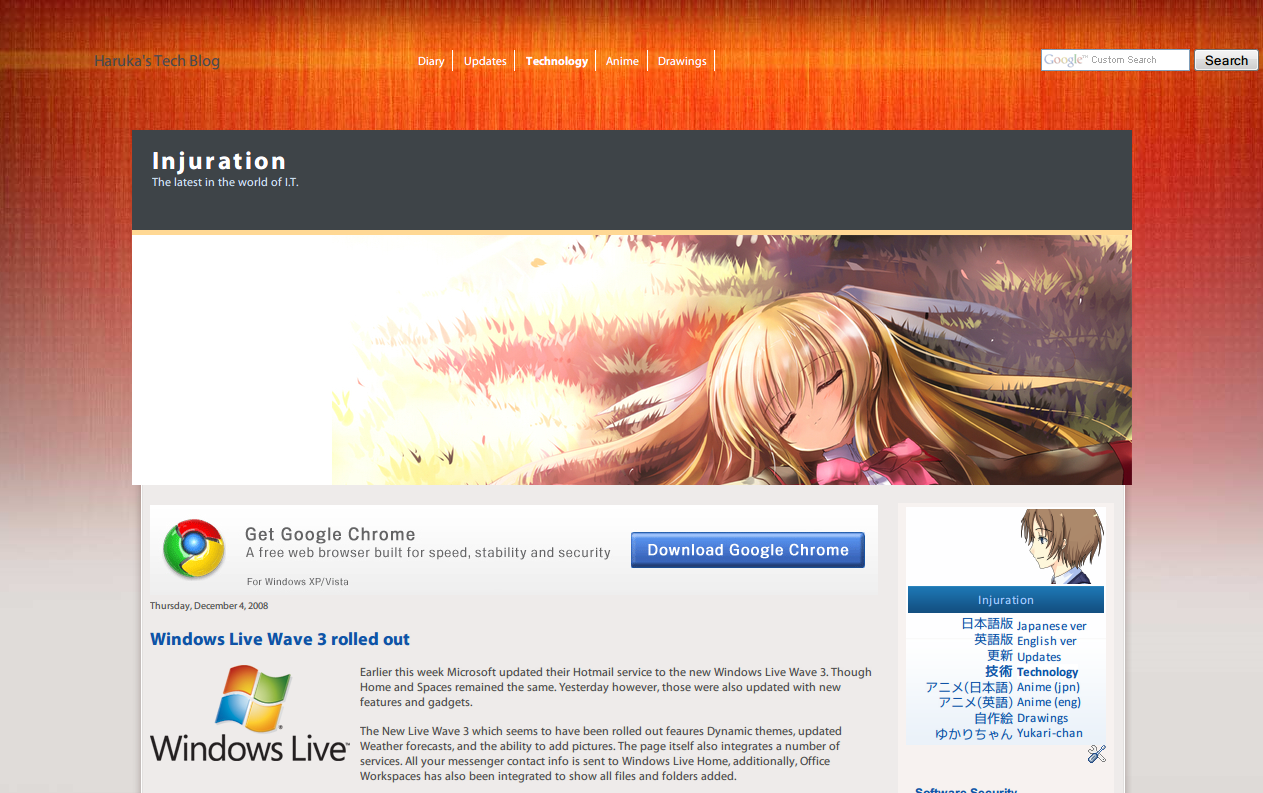
I have changed the blog layout of my technology blog to what you see in the picture. The code used to make this is the same as all my other blogs, but with several changes to the code here and there.
The font used you see is "Myriad Pro", which is also used on some versions of iPod and used as Apple Inc.'s corporate font. This font is included with recent versions of Adobe Reader, but it's not installed on the PC. To do so go to a directory like "C:\Program Files\Adobe\Reader 9.0\Resource\Font\MyriadPro-Regular.otf" and copy it to "C:\Windows\Fonts". "Segoe UI" works fine too.
I'm not yet done with this yet as you can see the header from the English version of my Anime blog in the middle of the screenshot. Other than that, the blog does look nice.
skip to main |
skip to sidebar
List of updates to my profile and blogs.



