As an anniversary of reaching 666 posts (not really, but was coincidental), I have changed my Twitter profile page.
Before (via Google cache as at 26 May):
After:
What was not shown is that the avatar was also changed at the same time that looked something like  .
.
Quite a dramatic change, eh?
Saturday, May 30, 2009
Twitter page
Thursday, May 28, 2009
Drawings widget removed
Since it's redundant to the drawings blog and takes up too much memory and physical space,I have removed the drawings widget on the Main Blog in English, For now however, similar widgets (though might be of different design) on other blogs are left untouched.
With the empty space left behind, I have moved the box with links to the stories I had written there to that space and made some modifications to have it in the horizontal format instead of the previous vertical positioning format. Notice that the table itself was redesigned recently from a basic plain table. The table may look different due to formatting used for this blog, but codes are not modified from the original.
Vertical format:
|
|
Horizontal:
|
|
Edit: I don't know what caused that large empty space.
Wednesday, May 13, 2009
thinking of a new layout

This is one of the default layouts at Wordpress. I tried to apply my stuff there, but I find the interface confusing over that of blogger. Also, HTML coding I applied there seems to be stripped down to just the text with colours and links.
Friday, May 8, 2009
navigation menu icons changed (again)
On some of my blogs, I have changed the images with this new style. I wanted to do this earlier, but didn't know how. Turns out that I could use an image-editing software that has been installed on the computer, but rarely used, to do this (GIMP). All the time, I was trying to see if the program I had always been using (Inkscape) has this feature. I still need the latter program for sizing and cropping to the exact dimensions though.
For example, if you were to hover over "Anime", the new version should display 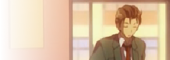 as the background. For the older version, it would be
as the background. For the older version, it would be  or, if I didn't modify as a result of the recent resizing of square thumbnails,
or, if I didn't modify as a result of the recent resizing of square thumbnails,  . Notice the gradual transparency. As there are some problems with the colour scheme with these new images, I might need to do some adjusting or even replace with new ones.
. Notice the gradual transparency. As there are some problems with the colour scheme with these new images, I might need to do some adjusting or even replace with new ones. Problem is that, except for ones based on my vectors, finding the original source image again is hard as they are scattered all over. I might also have to remove the borders and that background colour when hovering over text links anywhere on that page.
If you didn't know, that image is from the infamous "WASUREMONO" scene:
Tuesday, May 5, 2009
Anime watch list changes (5 May 2009)
Nothing major this time. As I have updated the upcoming anime list, it would be appropriate for me to update the list too. That list contains only the anime I would like to watch, not everything. Except ones that do not have an official website, hovering over the text for a while would have the alternate language name to appear.
Anyways, here are the changes:
- Removed "Saki" entry
- Changed icon image for "Eden of the East"
- Added image for "Winter Sonata"
- Moved "Taishō Yakyū Musume." from "Autumn/Unknown" to "Summer"
- "Yoku Wakaru Gendai Mahō" has been confirmed to first air on 11 July
- Added "Sora no Manimani", "Tokyo Magnitude 8.0", "Umineko no Naku Koro ni", "Zan Sayonara Zetsubō Sensei", "Kobato.", and "To Aru Kagaku no Railgun"
- Except for "Umineko no Naku Koro ni" and "Kobato.", all names mentioned in the previous point has images added.
I'm planning to redesign the way my vectors are displayed for my main blogs (v3). The earlier version (v2) is only suitable to be displayed at the sidebar, which, the main blogs lacks in the horizontal section. Right now, it's using an even earlier version (v1).
Why would I want to change?
- ugly overall layout design
- inconsistency with other non-main blogs (even the drawings blog uses v2)
- fails in space optimization
- inconsistent size of thumbnails, despite all having a common height. V2 has fixed this problem by cropping certain areas with the thumbnail being at common dimensions. Thumbnails used in v3 may be larger than that used in v2.
To make things clear on how much bandwith might be saved between v1 and v2, I have found out that
 uses many times less memory than
uses many times less memory than  , but since resizing codes were used, the latter thumbnail is actually
, but since resizing codes were used, the latter thumbnail is actually  . Also, I have earlier reduced the maximum of the smallest length from 1800px to 1280px, and now to 1024px. If I didn't change, v0058 would be just above 1MB, the limit for most image hosting sites. For simplicity's sake, I might also reduce the size from 1024px to 1000px in the future. That small difference might reduce bandwidth and memory space too.
. Also, I have earlier reduced the maximum of the smallest length from 1800px to 1280px, and now to 1024px. If I didn't change, v0058 would be just above 1MB, the limit for most image hosting sites. For simplicity's sake, I might also reduce the size from 1024px to 1000px in the future. That small difference might reduce bandwidth and memory space too.



